BLOG / POSTS
iOS Device Language Support, App Store Territories and iTunes Connect Default Languages
There are 155 territories currently available for developers to publish their apps to, and 34 languages supported on iOS 6.1.4. Additional language support is expected in iOS 7, not long to wait…. Now to further confuse the issue iTunes Connect supports 28 languages for uploading your app descriptions and keywords.
So, how is an app developer to navigate these device supported languages, territory stores, and iTunes Connect languages while maximizing market reach?
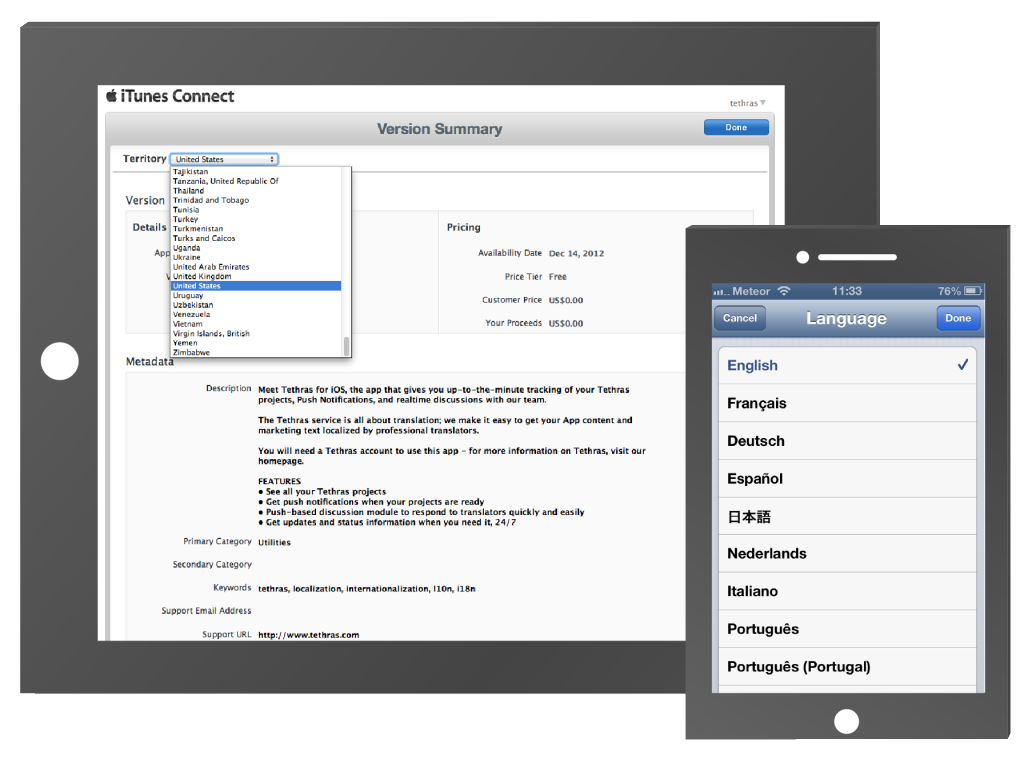
We must first draw a distinction between your iTunes Connect metadata and the language bundles that exist in your app, as localized content is handled differently for both.
Localized app bundles are managed by the device and will display in any of the 34 supported languages in which they are made available. Here you can find the complete list of device supported languages and their codes for iOS 6.1.4.
Metadata: app description, keywords and what’s new, are all managed through iTunes Connect and displayed in the 155 territories supported in the App Store. However, iTunes Connect and the App Store only support 28 languages. This begs the question, how does 28 map to 155?
The language to territory mapping shows the default languages for each of the available 155 territories on iTunes Connect. Take Spanish for example, with 3 default versions; European Spanish is the default mapping to the Spanish territory, Mexican Spanish maps to Mexican however, Latin American Spanish maps to 16 different territories, as shown in the table below. This means that it is possible to have different app descriptions for your Mexican and Argentinian app listings.
| Language Code | Language Description | Territories |
|---|---|---|
 |
Spanish | Spain (ES) |
 |
Spanish (Latin America) | Argentina (AR) |
| Bolivia (BO) | ||
| Chile (CL) | ||
| Colombia (CO) | ||
| Costa Rica (CR) | ||
| Dominican Republic (DO) | ||
| Ecuador (EC) | ||
| El Salvador (SV) | ||
| Guatemala (GT) | ||
| Honduras (HN) | ||
| Nicaragua (NI) | ||
| Panama (PA) | ||
| Paraguay (PY) | ||
| Peru (PE) | ||
| Uruguay (UY) | ||
| Venezuela (VE) | ||
 |
Spanish (Mexican) | Mexico (MX) |
We thought you’d be interested in knowing where the different language versions of your metadata show up around the world on the App Store. And as you can see from the mapping table, a little translation goes a long way.