BLOG / POSTS
Video Translation and Video Localization Made Easy
Why you should translate your Video:
As a result of numerous customer requests, and the ever increasing number of marketing reports heralding video as the must-have marketing tool, we feel it is passed time that we demystify some of the complexity around Video localization.
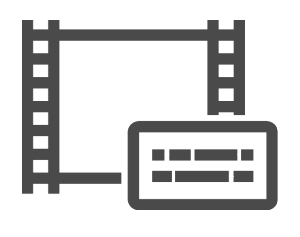
With the latest PEW Internet Report showing that 72% of adult internet users in the US have watched videos on video sharing sites, like Youtube and Vimeo; the need for having your content available in video format has never been greater.
Video Translation options:
We will now focus on the options available to the proud owner of video content, wishing to increase their market reach and get their message to the maximum number of potential customers. There are two obvious ways of modifying the video content to make it accessible to an international audience; complete re-recording of the Voice over in the native language of the target market plus recreation of any images containing text, or simply adding translated subtitles/captions to the existing video.
Obviously a complete re-recording of the voice content in the target language, coupled with a re-editing of all images to replace English source text with target language, is a time consuming, and somewhat expensive undertaking. This approach leads to very high quality localized content that will appeal to the target market.
The second approach, although producing an end result inferior to the above, does enable the core message to reach the intended market, with a minimum of effort and cost. By simply adding localized subtitles to your content you can quickly and easily make your video accessible to the vast majority of non-English speakers using the Internet. This easy access approach is the one we will concentrate on for the rest of this article.
Caption Translation
Step one of localizing your video is always to create a transcript of the video. A transcript is basically a text file of the spoken and written content in the video. This text file can be uploaded to video sharing sites like Youtube, where Youtube’s Automatic Timing feature, will create captions/subtitles that are timed with the video, and output an .SBV or .SRT file.
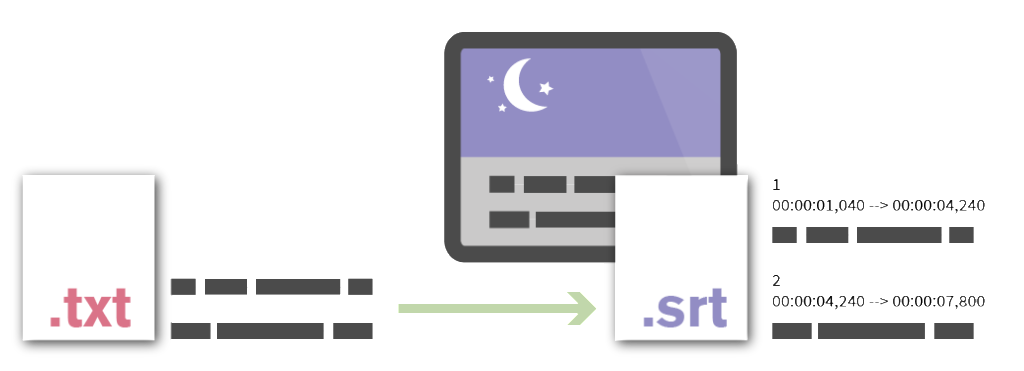
We would recommend keeping your captions files as .SBV or .SRT, either can be edited with standard text editors and Youtube supports the basic version of both for upload and download.
Once you have created your .SBV file, give your captioned video a once over and make sure that everything lines up, as it should. Finally, after you have checked your English language caption file, you can now upload it directly as SBV, or SRT, to you localization vendor, like Tethras and order translated SRT or SBV files for direct download. The timing will be maintained during translation and once complete the translated captions can be directly uploaded to your video on Youtube.
For a detailed step-by-step explanation on translating your YouTube video, please check out our Video KnowledgeBase.